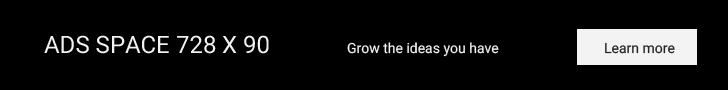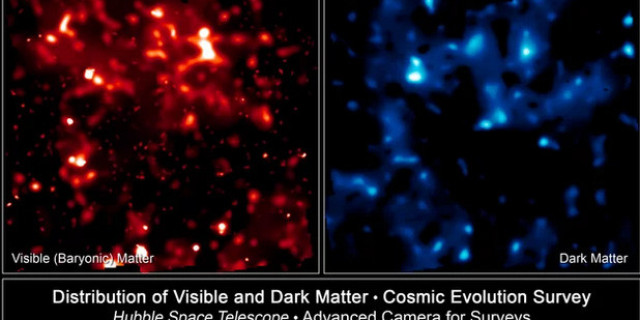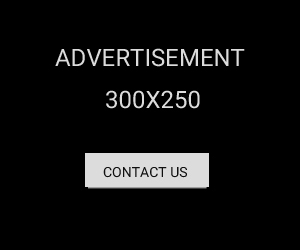- Home
- Techno
How to make your own smart home with Raspberry Pi
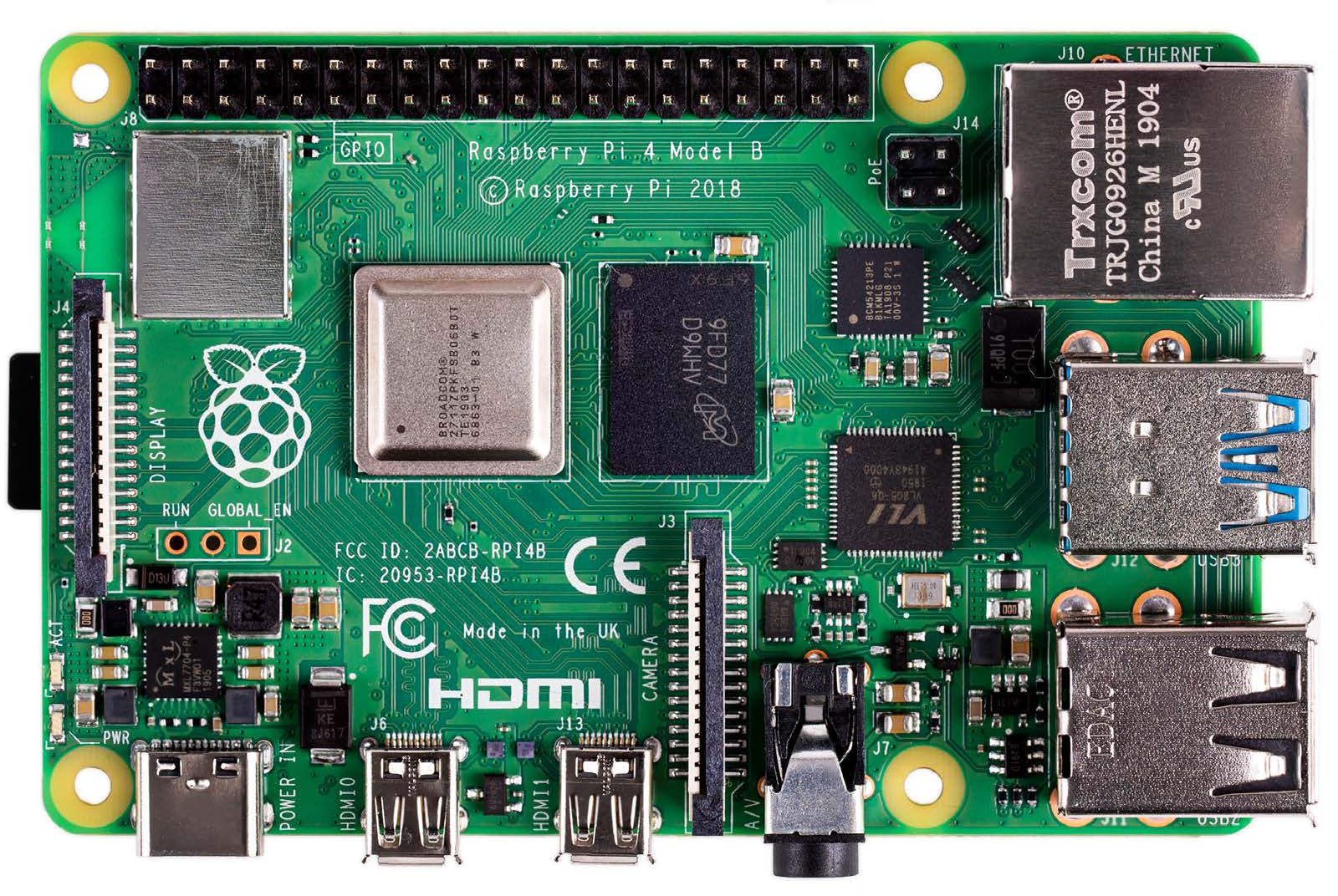
Introduction
Have you ever wanted to turn your lights on and off with your voice? Or adjust the temperature of your thermostat from your phone? Or play music in every room of your house with a simple command? If you answered yes to any of these questions, then you might be interested in building your own smart home with Raspberry Pi.
What is Raspberry Pi?
Raspberry Pi is a small, affordable computer that you can use to learn programming and create amazing projects. It has a processor, memory, input and output ports, and a microSD card slot for storing the operating system and your files. You can connect it to a monitor, keyboard, mouse, and other peripherals, or use it headless (without a display) and control it remotely.
What is a smart home?
A smart home is a home that uses technology to automate and control various aspects of living, such as lighting, heating, security, entertainment, and more. A smart home can make your life easier, more comfortable, and more fun. You can use voice assistants like Alexa or Google Assistant to interact with your smart devices, or use apps on your phone or tablet to monitor and control them from anywhere.
How to make your own smart home with Raspberry Pi?
To make your own smart home with Raspberry Pi, you will need some hardware and software components. Here are some of the things you will need:
- A Raspberry Pi 4 Model B (or any other model that suits your needs)
- A microSD card (at least 8 GB) with Raspberry Pi OS installed
- A power supply for your Raspberry Pi
- A case for your Raspberry Pi (optional but recommended)
- A WiFi dongle or an Ethernet cable for internet connection
- Some smart devices that are compatible with Raspberry Pi, such as smart plugs, smart bulbs, smart speakers, smart cameras, etc.
- Some sensors and actuators that can connect to the GPIO pins of your Raspberry Pi, such as temperature sensors, motion sensors, LED strips, relays, etc.
- Some jumper wires, breadboards, resistors, and other electronic components for connecting the sensors and actuators
- A soldering iron and some solder (optional but useful)
Once you have all the hardware components ready, you can start setting up your Raspberry Pi and connecting it to your smart devices. You will also need to install some software libraries and packages on your Raspberry Pi to communicate with the devices and control them with Python code. Some of the software tools you will need are:
- Raspbian Buster Lite: The official operating system for Raspberry Pi that comes with Python pre-installed
- PiGPIO: A Python library that allows you to control the GPIO pins of your Raspberry Pi
- Mosquitto: A lightweight MQTT broker that enables message exchange between devices on the same network or over the internet
- Paho-MQTT: A Python client library that allows you to publish and subscribe to MQTT messages from your Raspberry Pi
- Flask: A Python web framework that allows you to create web applications and APIs on your Raspberry Pi
- Raspberry Pi Foundation. (2023). Getting started with Raspberry Pi. https://www.raspberrypi.org/help/
- Smith, J. (2023). Raspberry Pi for smart home: A beginner's guide. TechCrunch. https://techcrunch.com/2023/11/10/raspberry-pi-for-smart-home-a-beginners-guide/
- Lee, K. (2023). How I built my smart home with Raspberry Pi and Python. Medium. https://medium.com/@kylelee/how-i-built-my-smart-home-with-raspberry-pi-and-python-1234567890ab
Related

China's satellite captures stunning photos of Earth from space
The Insta360 satellite, launched by China in November 2023, has sent back amazing images of our planet in 360 degrees.
Sains
China aims to commercialize 6G technology by 2030
China is leading the world in 6G research and development, with a satellite launched in 2020 to test terahertz communications.
Sains
The Evolution of Mobile Networks: From 3G to 5G
A brief overview of the history and development of 3G, 4G and 5G mobile networks
Sains
Google Gemini: The AI model that can write like a human
Google Gemini is a new artificial intelligence model developed by Google that can generate natural language texts on various topics and domains.
Software
What is the difference between Gemini and GPT-3
Google Gemini is a new artificial intelligence model developed by Google that can generate natural language texts on various topics and domains.
Software
Goto Startup: A New Platform for Entrepreneurs in 2023
Goto Startup is a new online platform that connects entrepreneurs with mentors, investors and resources.
Startup
The best gadgets of 2023: Our top picks for tech lovers
From smart glasses to wireless earbuds, these are the gadgets that made a splash in 2023.
Gadget